
One of the biggest digital trends we’ve seen is in the evolution of social media messaging apps, they’re smarter, packed with features but…there are countless text and chat apps to choose from. So, in this blog article, we reveal the best messaging apps for your mobile for both Android and iOS in 2024!
#1. Yabb Messenger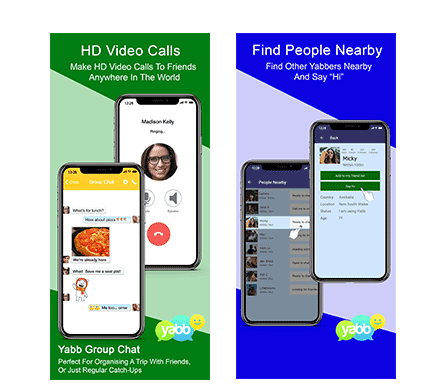
Alright, we may be a little biased here but we think Yabb Instant Messenger is one of the best new all-in-one social networking chat apps on the market for Android and iOS. It’s loaded with features so you can communicate however you want, whether it be a voice call, video call, group chat, whatever.
Yabb’s Features
- Cheap international calls to mobiles and landlines
- Free VoIP calls (no phone number required)
- Emoticons and animated stickers
- Self-destructing text messages – set a timer for how long you’d like your message to “stay alive” once someone sees it before it is gone forever.
- Group chat
- Video chat
- Real-time push messages
- Location sharing
- Meet new people nearby
- Photo sharing
- Social media wall where people can share and like
- Share YouTube videos with your friends
- Moderated content (if someone uploads inappropriate photos we remove them)
- Real-time social updates
Yabb Instant Messenger is available on Android and iOS
#2. Telegram
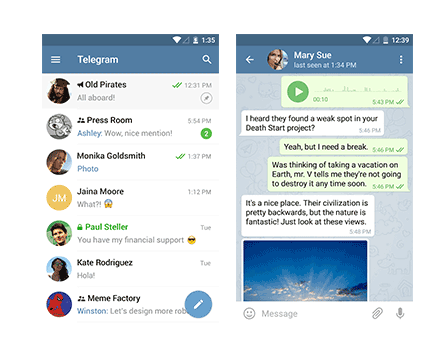 With millions of users on the Telegram platform it’s one of the more popular messaging apps and it’s mostly known for its solid end-to-end encryption which keeps your social media messages and calls private. There are other apps on this list that challenge Telegram’s claims about its ability to keep users’ communication truly private, however.
With millions of users on the Telegram platform it’s one of the more popular messaging apps and it’s mostly known for its solid end-to-end encryption which keeps your social media messages and calls private. There are other apps on this list that challenge Telegram’s claims about its ability to keep users’ communication truly private, however.
What we like:
- Messaging data is synchronized without any limitations across all devices and operating systems
- Good intuitive design and user interface
- Flexible security options
- Some good customizations
- No limit on file size sharing
What we dislike:
- No video calling option
- The contact list is based on phone numbers and requires contact permissions on mobile messaging devices.
- Voice calls weren’t as good as some other messaging apps but that has been a connection issue?
- Search function needs improvement can be a little tedious to find what you want
Features
- Store messaging history in the cloud
- 256-bit symmetric AES encryption, 2048-bit RSA encryption, and Diffie-Hellman secure key exchange
- Stickers and GIFs
- Photo and video editing
- Group messaging for up to 100,000 people
Available for both Android and iOS
#3. Facebook Messenger
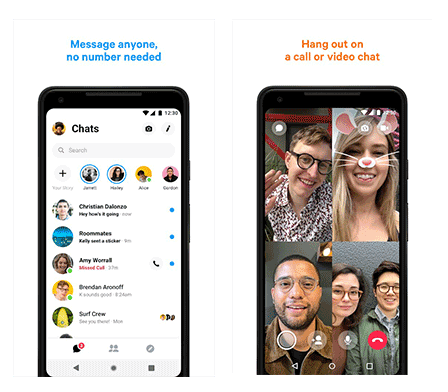 Facebook Messenger is a stand-alone messaging app that allows you to stay in touch with friends and family even if you don’t have the Facebook app installed on your phone which is handy. It comes with the typical feature set video calls, group messaging, etc. but it also allows you to send money in some countries.
Facebook Messenger is a stand-alone messaging app that allows you to stay in touch with friends and family even if you don’t have the Facebook app installed on your phone which is handy. It comes with the typical feature set video calls, group messaging, etc. but it also allows you to send money in some countries.
Facebook Messenger is intuitive, clean and easy to use and the best part is that it’s likely that your friends, family, and co-workers are going to have this on their phone so there’s no need to move them over to a new app.
What we like:
- Simplicity and ease of use
- Has all of the basic features required
What we dislike:
- Security is a concern since Facebook Messenger part of the Facebook mothership which is in the business of collecting personal data which tends to make us nervous.
Features
- Group messaging
- Free video calls
- File sharing
- End-to-end encryption
Available for both Android and iOS
#4. Line
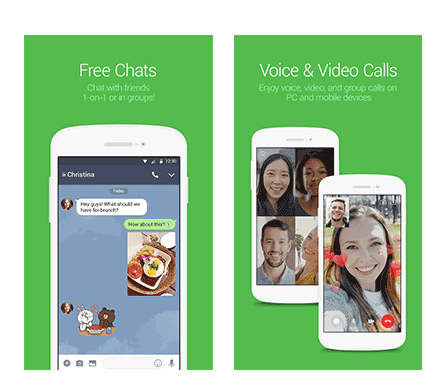 LINE is undoubtedly one of the most popular messaging apps in Asia, boasting a user-base of over 600 million users. LINE comes built-in with a lot of the standard features you’d expect but you can also do other things like order a taxi, send money and call international landlines.
LINE is undoubtedly one of the most popular messaging apps in Asia, boasting a user-base of over 600 million users. LINE comes built-in with a lot of the standard features you’d expect but you can also do other things like order a taxi, send money and call international landlines.
What we like:
- It’s not chained to your smartphone, you can use Line on your PC or Mac too.
- Calls to landlines, it’s not free but they’re cheap.
- Keeps all of your conversations in one place
- Add-on apps to extend its capabilities
- You can almost run your life from this single app. It covers your social media needs, you make purchases using Line Pay or if you’re in Japan use it to hail a cab!
What we dislike:
- It’s not well-known outside of Asia, chances are your friends will already be fully invested in another messenger app so it may take some convincing to get them to migrate all of their contacts over to a new service.
- It’s kind of busy to look at and there are ads of course but what app doesn’t have them, the point is that it just adds more noise overall.
- The interface isn’t as slick as other messaging apps or easy to use as other well-known social media apps like Twitter so it will take some time to adjust to the layout.
Features
- Group video calls with up to 200 people
- Polls
- Free voice and video calls
- Share messages, photos, stickers, voice messages and locations
- Social timeline
- International calling with LINE Out
Available for both Android and iOS
#5. Viber
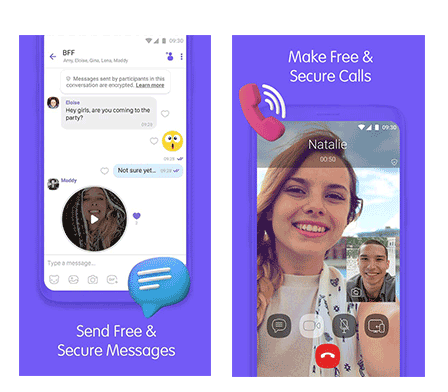 Viber boasts over 1 billion users worldwide and chances are your social or work contacts are going to have this messaging app on their phone. It allows you to send text messages, stickers, emoticons, make free app to app voice and video calls plus you can make cheap international calls using Viber Out.
Viber boasts over 1 billion users worldwide and chances are your social or work contacts are going to have this messaging app on their phone. It allows you to send text messages, stickers, emoticons, make free app to app voice and video calls plus you can make cheap international calls using Viber Out.
What we like:
- Good clear audio
- Multi-platform (iOS, Android, Mac or PC)
- A strong user base in the west, so chances are your friends, will have it
- Doodle and send feature is handy in business to get ideas across quickly
- Speedy app to use
What we dislike:
- Viber doesn’t seem to be updating as frequently
- User base does seem to be dropping most likely due to other messaging apps offering more features
- Users have complained about Viber using too much data
Features
- Group messaging
- Text messaging
- Cheap international calls
- Free app to app video and voice calls
- Self-destructing messages
Available for both Android and iOS
#6. Google Hangouts
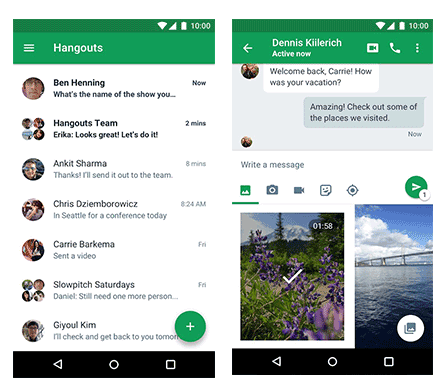 Google Hangouts is one of the main social media messaging apps we use at the office to communicate with our team members mostly because it’s simple and fast. To use it you do need to have a Google account, once you’re all set up you can message people on your email contacts list.
Google Hangouts is one of the main social media messaging apps we use at the office to communicate with our team members mostly because it’s simple and fast. To use it you do need to have a Google account, once you’re all set up you can message people on your email contacts list.
What we like:
- Simple to use and lightweight
- Full integration into your Gmail and Gsuite
- Virtually everyone has a Gmail account so you can communicate easily with new contacts at work or with clients
What we dislike:
- Can’t edit a sent message
- We do notice frequent call drops on conference calls and audio lag which means we’re often stepping on other people’s sentences
- Video calls can get laggy with screen sharing
- Google doesn’t seem to care about adding new features or updates which people have come to expect from messaging apps
Features
- Send files
- Real-time messaging
- Share photos, GIF’s, etc.
- Video ad group calls
Available for both Android and iOS
#7. WeChat
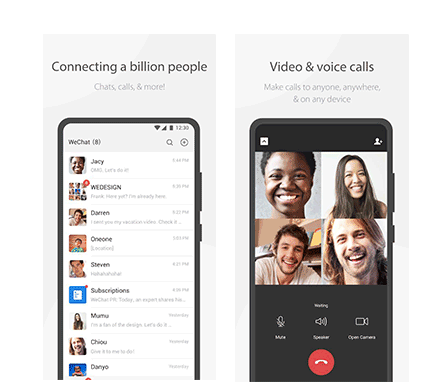 WeChat is one of the other major players inside the messaging apps space with over 1 billion users. This is the number #1 social media messaging app in China and allows photo sharing, voice and video calls as well as being able to find any friends that happen to be nearby to share snapshots and moments.
WeChat is one of the other major players inside the messaging apps space with over 1 billion users. This is the number #1 social media messaging app in China and allows photo sharing, voice and video calls as well as being able to find any friends that happen to be nearby to share snapshots and moments.
What we like:
- Registration is easy just use your mobile number or Facebook account.
- Good quality video and voice calls
- Available for all common platforms
- “Look around” feature which makes you visible to others meaning you can meet new friends.
What we dislike:
- The interface isn’t as slick and intuitive as the other big name messaging apps
- Mostly used in China so your friends and contacts may not have it
Features
- Voice calls
- Video calls
- Meet friends nearby
- Share photos
- Make payments
- Play games
Available for both Android and iOS
#8. Signal
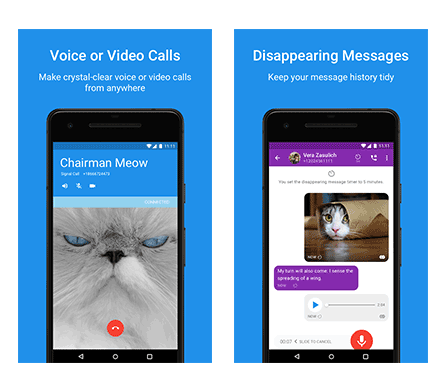 Signal is one of my favourite messaging apps because it has solid encryption and comes highly recommended by top security experts. I’m not trying to ‘get off the grid’ but I do prefer messaging apps that offer strong security features when it comes to personal use.
Signal is one of my favourite messaging apps because it has solid encryption and comes highly recommended by top security experts. I’m not trying to ‘get off the grid’ but I do prefer messaging apps that offer strong security features when it comes to personal use.
What we like:
- Advanced end-to-end encryption (Edward Snowden-Approved Security)
- Chrome extension available
- You can easily view all media shared inside the chat without scrolling back to when it was shared
What we dislike:
- Doesn’t encrypt SMS/MMS messages to your phone contacts, only works when sending to other Signal users.
- Needs access to your phone number
Features
- Military-grade end-to-end encryption
- Texts
- Voice calls
- Group messaging
- File sharing
Available for both Android and iOS
#9. Snapchat
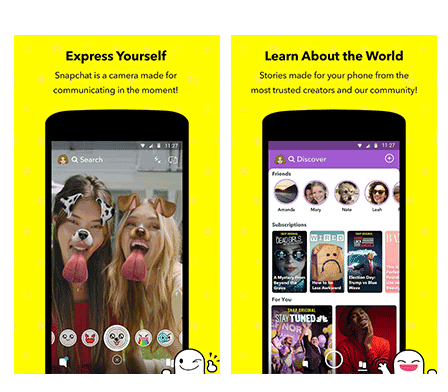 Snapchat was made famous by its seemingly weird self-destructing messaging feature which is now a standard feature in most messaging apps today. While it’s not as popular as it once was it still has an enormous following especially with celebs.
Snapchat was made famous by its seemingly weird self-destructing messaging feature which is now a standard feature in most messaging apps today. While it’s not as popular as it once was it still has an enormous following especially with celebs.
What we like:
- Hasn’t deviated from what it does so well and that’s photo sharing
- Geofilters
- The ability to build stories for people to follow along
- You get to see who is watching your snaps
What we dislike:
- The new interface is a little confusing and hides a lot of the stories from friends, family and, customers
- Lacks analytics
Features
- Self-destructing messages, photos and videos
- Photo editing
- Awesome filters
- Group texting and group stories
Available for both Android and iOS
#10. Slack
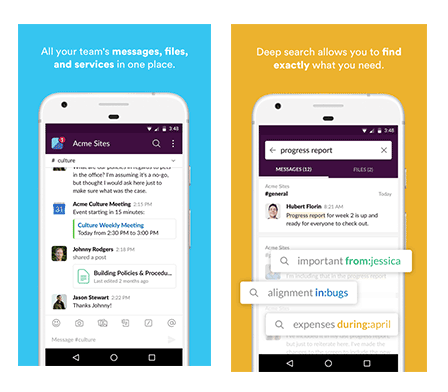 Slack is a team-orientated messaging app available for both Android and iOS. With features like real-time messaging, scheduling, management tools, app integration, file sharing setting up sub-groups and more it’s not hard to see why corporations and even casual user groups have quickly adopted this great messaging app.
Slack is a team-orientated messaging app available for both Android and iOS. With features like real-time messaging, scheduling, management tools, app integration, file sharing setting up sub-groups and more it’s not hard to see why corporations and even casual user groups have quickly adopted this great messaging app.
What we like:
- Instant notification on feeds, so nothing gets missed
- Different channels to help keep things organized
- Video calls are good quality especially when compared to other video conferencing providers
- Document sharing is very good, you can see all documents in thread with a single click
What we dislike:
- A lot of notifications
- Lack of storage space of older conversations (free version)
- The search feature needs a little improvement
- Interface not user-friendly for non-techies
Features
- Share files
- Create sub-groups
- App integration
- Real-time messaging
- Cross-platform (PC and mobile)
- Scheduling
- Management tools
Available for both Android and iOS
#11. Microsoft Teams
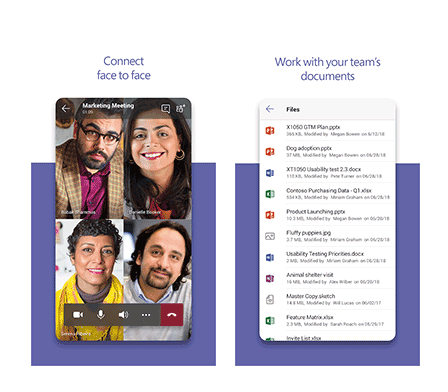 If your team is already using Microsoft’s Office 365, then Microsoft Teams for Android and iOS would be a good alternative to Slack. Boasting a massive feature-rich set of productivity-focused tools you wouldn’t go wrong using this app at all.
If your team is already using Microsoft’s Office 365, then Microsoft Teams for Android and iOS would be a good alternative to Slack. Boasting a massive feature-rich set of productivity-focused tools you wouldn’t go wrong using this app at all.
What we like:
- Integrates easily into all of your Microsoft products
- Extend the functionality of teams by adding 100+ other messaging apps
- Create bots to execute repetitive tasks
What we dislike:
- A lot of the tools are very similar making it tough to decide which tool to use for which job
- 100 channel limit, not a problem for small organizations but big multi-nationals will likely run into problems
Features
- Group messaging
- Chat channels
- Organization tools
- Video and voice calling
- Searchable messages
- Enterprise-level security and compliance features
- Full integration across MS Office’s suite of tools
Available for both Android and iOS
#12. Band
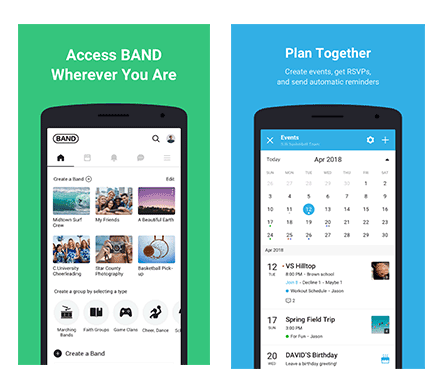 Band is one of the most fun group messaging apps available for Android and iOS. Fundamentally, this is a group chat messaging app but it comes packed with cool features like community boards that allow you to broadcast your updates, joining public group chats and of course creating your own private chats and invite your friends. Share files with your group, take part in polls, create photo albums and more.
Band is one of the most fun group messaging apps available for Android and iOS. Fundamentally, this is a group chat messaging app but it comes packed with cool features like community boards that allow you to broadcast your updates, joining public group chats and of course creating your own private chats and invite your friends. Share files with your group, take part in polls, create photo albums and more.
What we like:
- Join other bands
- Fun features
What we dislike:
- Not widely used so you need to convince people to use it
Features
- Public or private Group chat
- Join other groups
- Share media files
- Polls
- Broadcast updates via a community board
Available for both Android and iOS
#13. GroupMe
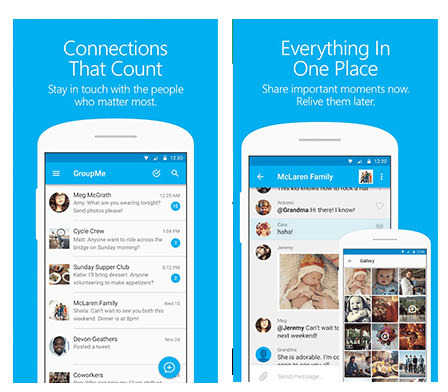 GroupMe is one of the most popular social messaging apps in the app market, one of the reasons is because it actually supports SMS group chat and while you might be thinking “doesn’t my mobile already do SMS group chat?” you’d be wrong because standard SMS group chat is really just a Bulk SMS blast.
GroupMe is one of the most popular social messaging apps in the app market, one of the reasons is because it actually supports SMS group chat and while you might be thinking “doesn’t my mobile already do SMS group chat?” you’d be wrong because standard SMS group chat is really just a Bulk SMS blast.
With GroupMe the people are actually added to a virtual chat room where they can interact.
What we like:
- It’s specialized so it has everything you need for group chatting
- Easy to use
- Photo and video sharing that allows participants to ‘like’
What we dislike:
- Doesn’t have a massive user base (10 million) so will have to get your friends to install most likely
Features
- Unlimited chat groups
- Supports SMS group texting
- Cross-platform (Windows, Mac, Android, iOS and standard mobile)
- Emojis
- Share photos, GIF’s and videos
Available for both Android and iOS
#14. Discord
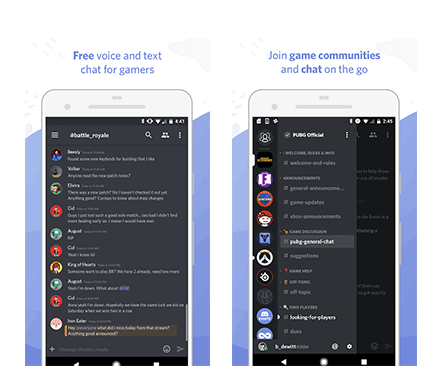 Discord is the go-to messaging app for gamers but it’s also being picked up by companies as a communication channel. Discord allows you to join group servers, set up channels that are focused on specific topics as well as voice and text chat features.
Discord is the go-to messaging app for gamers but it’s also being picked up by companies as a communication channel. Discord allows you to join group servers, set up channels that are focused on specific topics as well as voice and text chat features.
What we like:
- User-friendly and Slack users will instantly feel familiar with the interface
- No account creation required – just send a person a web link and they can join in
- Voice channel
- Friendly invite mechanics, just send a web link to friends and they can get access to the channel without going through a length sign up process
What we dislike:
- Susceptible to people harassing each other, server raids and chat bombarding
- Not well-managed Discord has become an attractive platform for trolling other groups
Features
- Live text, voice, and video chat
- Server tools
- Create or join servers
- Community management
- Private and public messaging
- Push notifications
- Cross-platform (PC and mobile)
Available for both Android and iOS
#15. Skype
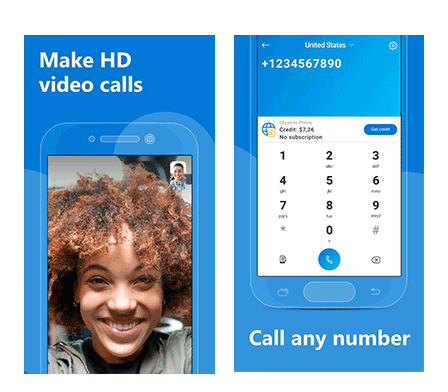 Skype is one of the original gangsters of messaging apps that allows you to send short video messages, call international landlines and mobile numbers using Skype credits, chat messages, send media files and video chat. It’s cross-platform so you can continue your conversations on Mac, Windows, Android, iOS etc.
Skype is one of the original gangsters of messaging apps that allows you to send short video messages, call international landlines and mobile numbers using Skype credits, chat messages, send media files and video chat. It’s cross-platform so you can continue your conversations on Mac, Windows, Android, iOS etc.
What we like:
- Cross-platform (iOS, Android, PC, Linux and Mac)
- Screen sharing
- Massive user base so friends likely have it installed
- Cheap overseas calls
What we dislike:
- Lots of dropped calls. Needs a strong internet connection otherwise, the video will freeze audio will lag and calls will drop
- Not that great for teams
Features
- Cheap calls to international landlines and mobile phones
- Cross-platform
- File sharing
- Video messages
- Free app to app voice and video calls
Available for both Android and iOS
#16. Textra
 Textra takes your stock standard SMS messaging app and replaces it with a juiced up version including features like customizable interface, themes, message scheduling, 2,000 emojis, quick replies, floating lollipop style notifications and more.
Textra takes your stock standard SMS messaging app and replaces it with a juiced up version including features like customizable interface, themes, message scheduling, 2,000 emojis, quick replies, floating lollipop style notifications and more.
What we like:
- Nice sleek and minimal design
- Highly customizable user-interface
- Reply to SMS messages without having to open the app
- Does texting well
What we dislike:
- Displays ads
Features
- Customizable interface and themes
- Message scheduling
- 2,000 emojis
- MMS
- Quick snap camera
- Multi-select picture
Available for Android
#17. Silence
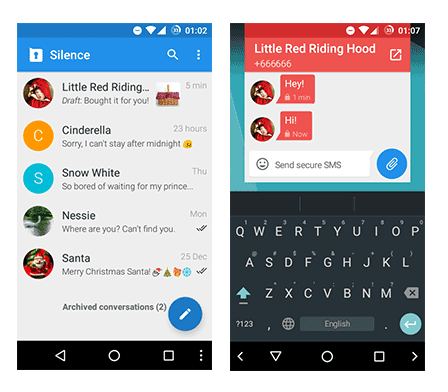 For the more security conscious person who is looking to keep their communications private Silence is definitely worth a look. Silence upgrades your stand SMS/MMS on your phone so that you can now send encrypted messages even if your phone is lost or stolen everything is still protected.
For the more security conscious person who is looking to keep their communications private Silence is definitely worth a look. Silence upgrades your stand SMS/MMS on your phone so that you can now send encrypted messages even if your phone is lost or stolen everything is still protected.
What we like:
- Industry leading encryption
- Minimal…everything. Not much of an interface (we don’t mind this, however)
- Encrypted group chats, file sharing and app to app messaging
What we dislike:
- Standard text messages are not encrypted
Features
- Encrypted SMS and MMS texting
- End-to-end encryption using the Axolotl encryption protocol
Available for Android
#18. WhatsApp
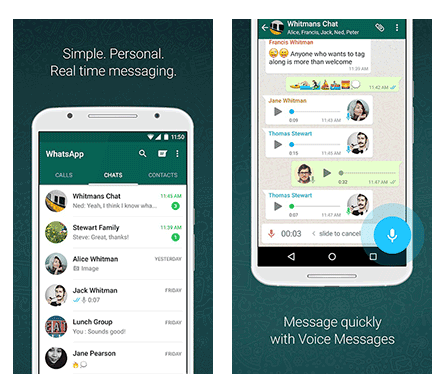 I was reluctant to include WhatsApp on my list due to the fact that they have been sharing data about their customers with parent company Facebook since 2016 which at the time users could actually opt-out from sharing some of this data but now WhatsApp has refreshed their privacy policy that states how they will be sharing their customer’s data with Facebook but this time they have removed the ability for users to opt-out for those who do not wish to have their personal information shared with Facebook are no longer able to use WhatsApp.
I was reluctant to include WhatsApp on my list due to the fact that they have been sharing data about their customers with parent company Facebook since 2016 which at the time users could actually opt-out from sharing some of this data but now WhatsApp has refreshed their privacy policy that states how they will be sharing their customer’s data with Facebook but this time they have removed the ability for users to opt-out for those who do not wish to have their personal information shared with Facebook are no longer able to use WhatsApp.
What we like:
- Ease of use
- Large user base so friends are likely to have this app installed
- Group feature is good and you can give admin rights to selected members
- Voice calling is clear
What we dislike:
- Future Security concerns: Mark Zuckerberg wants to make it possible for Facebook Messenger, WhatsApp and Instagram to send messages to each other which raises potential security concerns for those users of these apps
- Need fairly strong internet speeds to get a good clear video call
- It does require a phone number to work. While we don’t have a problem with this, some users do so we’ve included it.
- Can’t hide online status so when you’re online everyone knows
Features
- Free video and voice calls
- Free messaging
- Location sharing
- Share photos and documents
- End-to-end encryption
- Editing and GIFs
Available for both Android and iOS
